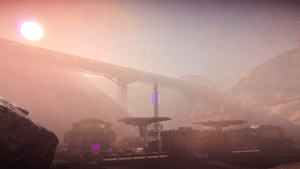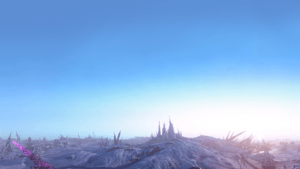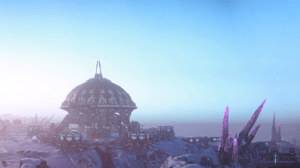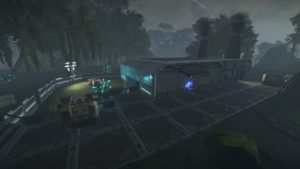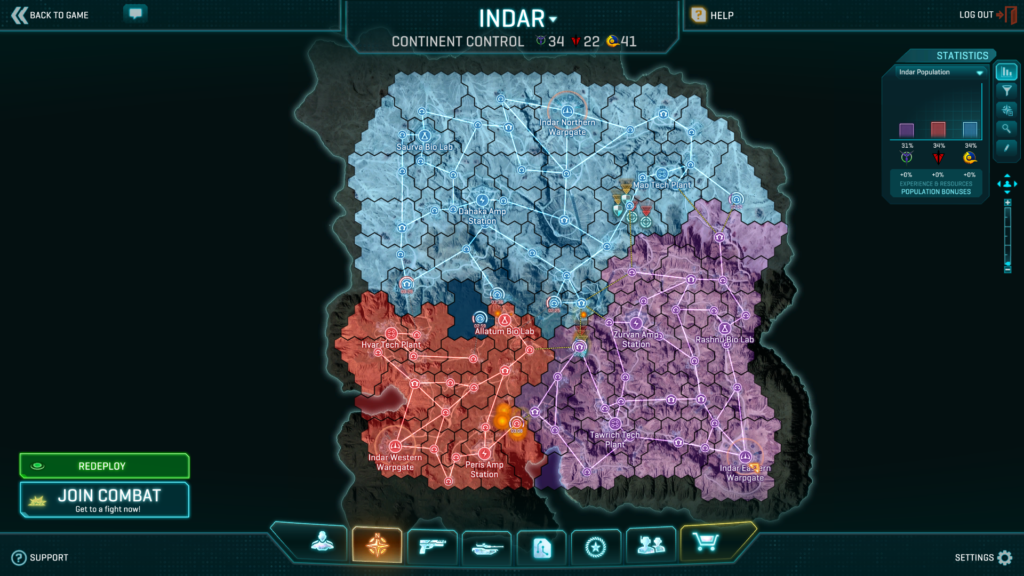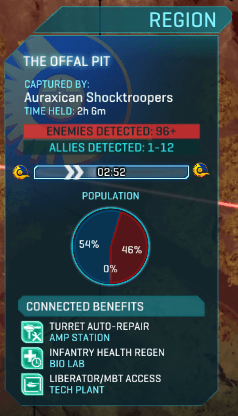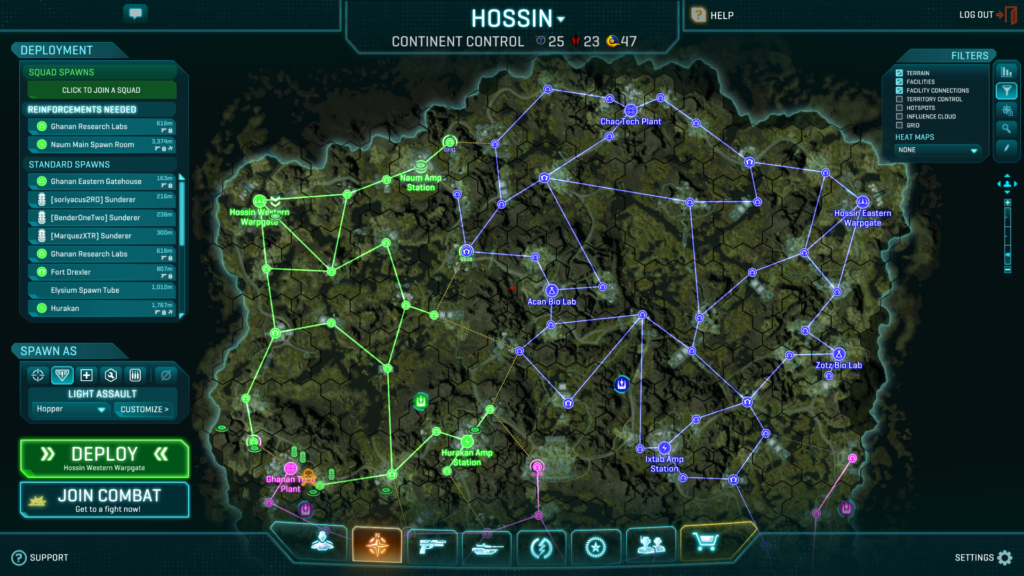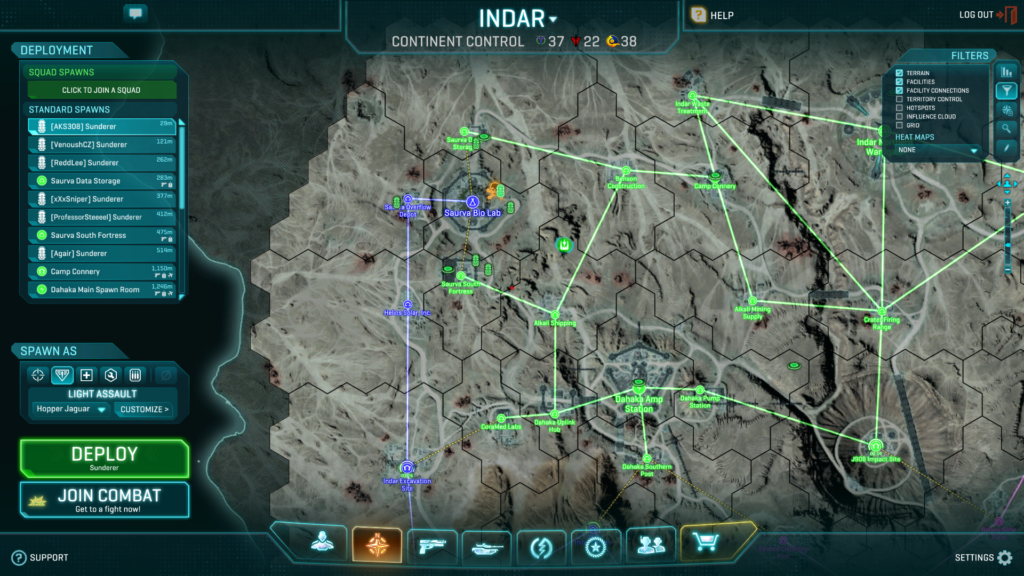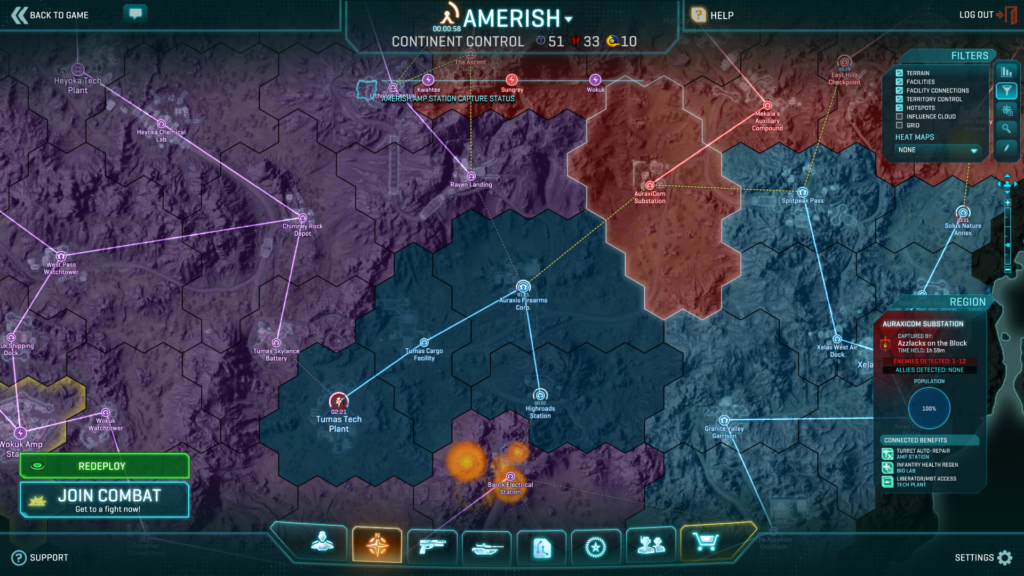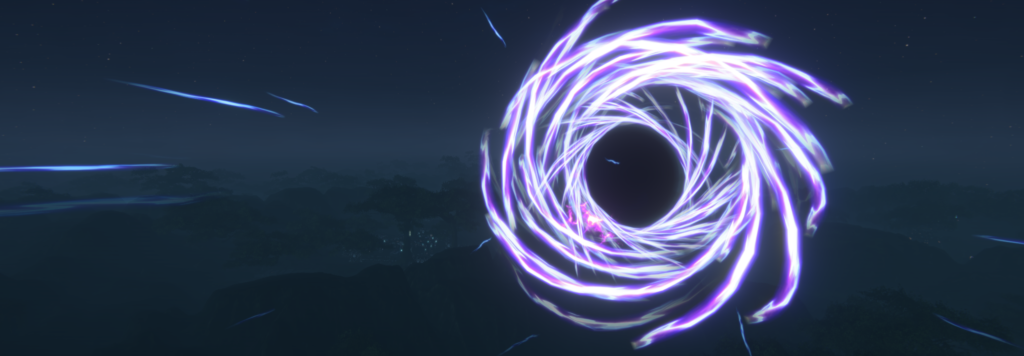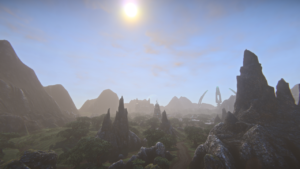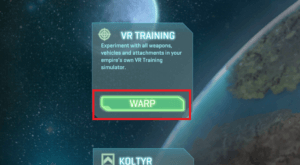The world of PlanetSide 2 is split into four main continents and a couple of Virtual Reality Environments for training and testing.
Continents
Indar
Indar is a mixed continent, with grassy highlands to the southwest, deep canyons to the southeast, and a large desert to the north. These biomes are separated by cliff ridges, which results in the “Indar T” phenomenon – a T-shaped pattern of bases that are very difficult to capture, with another layer of difficult to capture bases very close to them. As a result, the strategic situation on Indar is often very static, and fights at warpgate-adjacent bases are extremely rare at prime time.
Indar has many wide open spaces and long sight lines between bases, which sometimes leads to large vehicle stalemate fights, where it’s difficult for either side to make progress. This doesn’t happen as often as it used to, but often enough for many players to view Indar as a “vehicle continent”.
Indar promotes larger scale fights with a lot of vehicles involved. Facility Control and Gaining Ground alerts are much more difficult to win on Indar because of the T.
The southern part of Indar is elevated and therefore much closer to the flight ceiling, which makes ground-based anti-air much more effective in these areas.
Meltdown Alerts: favor the Northern Warpgate but can be won from the other warpgates too. The key is to hold the multi-point, difficult to capture bases on the edge of your territory – as many as possible for as long as possible, because these bases can be effectively defended for a long time with fewer forces, protecting the more vulnerable single point bases.
– Halospud
Continent lock bonus: base turrets take longer to overheat.
Amerish
Amerish has many mountains, stone spires and rocky ridges. They provide good cover for aircraft, but there’s enough open space in between to make ground-based AA still relevant most of the time.
These rocky ridges make it difficult for tanks to move across from one lattice lane to another in some place. With good map knowledge and vehicle handling it’s almost always possible, but could take more time than it’s worth.
Amerish bases have a lot of variety in type and layout. Some have enough open spaces and access to make anti-infantry vehicles a relevant threat, while others are more protected and provide a nice stage for infantry-only combat.
The center of the map is dominated by a huge mountain with three single point bases, leading to The Ascent at the very top. Access to and from the central mountain is shielded by three extremely defensible bases in The Bastion, Crux Headquarters and Auraxis Firearms Corp.
Meltdown Alerts: your highest priority is to not lose the large outpost between your warpgate and the mountain, as it protects a large number of easy to capture bases. Securing the whole center of the map can be difficult and usually is not worth it, since there are only a few bases there. For this reason, Amerish Meltdown Alerts are primarily won and lost on the North, East and West edges of the map, which have a much higher proportion of single point bases so you can take territory more easily.
Remember that easy to capture territory is also easy to lose, so ideally you want to protect these map-edge lattice lanes by capturing the facilities at their ends.
Facility Control: the Southern warpgate has great access to Tech Plants, but it’s also viable to capture a second Amp Station or Bio Lab. The Western gate has the best shot at capturing AMP Stations and is also viable for Tech Plants. The Eastern gate has great access to Bio Labs, but it’s tough to win an alert of any other facility type.
– Halospud
Continent lock bonus: base generators will automatically repair.
Esamir
Esamir is a continent with everlasting winter. It has a lot of snow, snowy hills and occasional auraxium spikes and frozen rivers.
Esamir is the smallest continent with the fewest bases and lattice links. Notably, it only has one Tech Plant, right in the center of the map. Without the Tech Plant all MBTs and Liberators can only be pulled from the warpgate, so holding the Tech Plant is a significant advantage.
Bio Labs are positioned on the edges of the map and have more or less equal distance between warpgates, making Esamir even more static than Indar T. This has been somewhat alleviated by adding new lattice links, but Bio Labs still often become a platform for for long lasting stalemates that act as a population sink.
Many of the bases on Esamir are surrounded by a mixture of walls and steep rocks. This protects infantry from AI vehicles to some extent, though there are hills and mountains around many bases that allow tanks to fire over the walls anyway.
Esamir has very little cover for aircraft, making air-to-ground less effective, though still viable in many bases.
Meltdown Alerts: hold on to highly defensible multi-point bases on each side of the Eisa Tech Plant – the only tech plant. Losing those bases can cost you the Tech Plant and open access to many nice and easy single point bases.
Facility Control: Esamir is well balanced in this respect, but for AMP Stations prefer to attack Freyr. As a three point AMP, Freyr has a much shorter capture time.
– Halospud
Continent lock bonus: allied Capture Points will passively increase shields of nearby infantry.
Hossin
Hossin is a dark and murky continent, covered with swamps and jungle with huge trees. It is the only continent added after game’s release, if you don’t count VR Training and Koltyr VR. The tree canopy offers cover for aircraft, but can be tricky to navigate.
Hossin is the largest continent and has a more complex lattice. This has a tendency to spread the population out a little bit more, generating more small fights than the other continents. Many of the single point bases are very well suited for these fights. The more intricate lattice also gives the opportunity for squad and platoon leaders to disconnect enemy territory more often.
There are few bases where you can spawn Galaxies and the continent is so huge that spawning them from the Warpgate would mean a significant delay. So when working with a squad on Hossin, using Valkyries is more efficient.
Nearly all the bases on Hossin have multiple levels, and in general there’s a lot happening on the vertical axis. This provides many nice spots for Light Assaults to surprise people or escape to cover.
Hossin has a reputation for good infantry fights, but it’s actually the continent where A2G and vehicle AI works best. You can drive vehicles into almost every base quite easily, and the huge amount of tree cover makes AA less effective. On Hossin, AA is a deterrent to drive aircraft away rather than a real threat. It often can scare less experienced pilots into crashing their aircraft into trees, though.
MBTs are less valuable on Hossin due to their slowness and inability to cross the hills and mountains that divide some of the lanes. Most of the time, when you pull an MBT on Hossin, you must accept that it’s for one fight only.
Meltdown Alerts: the key is proper prioritization of bases. The sheer number of lattice links means that you will lose bases no matter what and so will the enemy. So in order to win, you must identify which of them give you the most advantage. As a general rule, bases with a large number of lattice links are particularly valuable. They close off attack lanes for your opponent and equally open them for you. Disconnecting enemy territory is also very valuable during alerts.
– Halospud
Continent lock bonus: vehicle ammo towers will automatically repair nearby vehicles, and landing pads will repair vehicles, aircraft as well as heal infantry.
Population Limits
Population of the most populated faction on a continent must be within 10% of the least populated faction. Players from overpopulated faction who try to join the continent will have to wait in queue. If no other continents are currently available, they will have to wait in a Virtual Reality Environment.
- Premium Members receive a priority while in queue.
- Players below BR15 are not affected by Population Limits.
- It’s worth noting that the queue timer is wildly inaccurate and should not be treated seriously.
Regions
Continents are split into regions, also known as territories or hexes. They contain capturable bases of various types and sizes. Many aspects of the game revolve around being in a specific region, such as:
- /re or /regionsay text chat is visible only to allied players in the same region as you are.
- Spawn System often measures distance in regions.
- Region population is displayed at the top of the Minimap.
Hovering your mouse over a certain region will bring up the region interface with the following information:
- Region name.
- Background will show whichever faction is currently holding it, how long ago was it captured, and by which outfit.
- Base Capture progress.
- Approximate enemy and allied population.
- Persistent benefits that are active in this region thanks to being connected to allied Facilities via lattice links.
Lattice System
Lattice is a system of connections between regions. Lattice lanes originate at Warpgates, and go through neighboring regions to create a web that interconnects all regions on a continent. Lattice system dictates which bases can be captured, and which cannot.
On this screenshot, I’ve enabled a few filters to make lattice lanes clearly visible.
- Bases that have only solid connections cannot be captured, their Capture Points will be locked and protected from enemy influence.
- Bases that have at least one dotted line connection to an uncontested base, can be captured.
On this example screenshot:
- NC controls the Saurva Bio Lab.
- My faction controls Saurva Data Storage to the north, and Saurva South Fortress to the south. Both of these bases are directly connected to the Saurva Bio Lab, so the lattice connection turns into a dotted line, allowing my faction to attack and capture the Bio Lab.
- However, my faction does not have a direct connection to the Saurva Overflow Depot to the west, so in order to be able to capture it, we have to capture the Bio Lab first.
- In return, the NC don’t have to think about defending Saurva Overflow Depot unless they actually lose the Bio Lab.
The overall goal of the lattice system is to artificially direct players so they will inevitable meet in battle if they go around capturing bases. Initially PlanetSide 2 did not have lattice; any base was capturable at any time, and far too often huge balls of enemy forces would roam around the map, capturing empty bases and avoiding the enemy. This phenomenon has been dubbed “ghost capping”, and it still occurs to some extent.
Cutoff Regions
Regions that lose lattice connection to an allied Warpgate become cut off. They do not count towards territory control for the purposes of Meltdown Alert.
Different Spawning Rules:
- They cannot become targets for Reinforcements Needed mechanic.
- You cannot spawn at a base in a cutoff region, unless you died/redeployed in that region to begin with.
- Cutoff regions cannot become targets for Join Combat (or at least they’re not supposed to).
On the screenshot above, the TR has captured Auraxicom Substation, which broke the NC lattice connection to the Auraxis Firearms Corp., effectively cutting the NC territory in half, and preventing Tumas Tech Plant from providing its benefit.
Continent Locking
PlanetSide 2 continents are far too big to keep action going on all of them, so a Continent Locking system has been devised.
Phase 1 – Unstable Warpgates
When a continent first unlocks, it goes into Unstable Warpgates phase.
While a continent is unstable many regions become disconnected from the lattice system and cannot be captured. You can still move through those regions, and their base terminals can be hacked.
Warpgates will remain unstable for up to three hours, or until population of 120 players is reached.
Phase 2 – Warpgates Charging and Events
Once Warpgates stabilize, they begin charging. This process takes about three hours, during which Continental Events will trigger at random. Events last for ~30 minutes, and provide an objective for all factions to fight for. Players of the winning faction receive several random implants as a reward.
Currently, there are three Continental Events:
Event: Aerial Anomaly
During this event, Aerial Anomalies will randomly spawn close to the center of the continent. Being in an aircraft inside this anomaly earns points for your faction: 1 point per second per manned aircraft. Whichever faction has the most points at the end of the event wins. The event can end prematurely if one of the factions accumulates 15 000 points.
During this event pulling an aircraft doesn’t cost any Nanites, so it’s a great opportunity to learn to fly and participate in epic aerial battles.
Event: Facility Control
During this event, factions fight for control over Facilities of one type, such as Bio Labs, Tech Plants or Amp Stations. Controlling the majority of the facilities is enough to win.
Event: Gaining Ground
During this event, factions fight for control over Large Outposts.
Phase 3 – Meltdown Alert
Once Warpgates are charged, any faction can trigger a Meltdown Alert by capturing 41% of the continent’s territory. At the end of the Alert, whichever faction holds the most territory will win the alert and lock the continent. Meltdown Alert lasts for 90 minutes.
If two factions are tied, the winner is decided by random.
Players will receive personal rewards depending on how well their faction did in the Alert, and how long have they participated.
- Players receive a 25% XP bonus for the duration of the Alert.
- Locking a continent provides a small faction-wide benefit on all continents. This benefit will persist until that continent is locked by another faction.
- When a continent is locked, usually another continent unlocks right away.
- The number of unlocked continents depends on current server population. Second continent will unlock automatically when server population reaches 800 players.
Unstable Meltdown
Unstable Meltdown is a low-population variant of the Meltdown Alert. Unstable Meltdown happens when a Meltdown Alert is triggered with less than 150 players online on the continent. Considerably less territory is available during Unstable Meltdown, and it lasts only 45 minutes.
Battle Flow
The natural flow of battle is that one faction brings a few Sunderers and other vehicles to an enemy base, deploys Sunderers to provide spawns, and assaults the base. Infantry rushes in and takes control of the Capture Points.
Base defenders will start spawning on the base via “Reinforcements Needed” mechanic. Some of them will spawn vehicles of their own. If the Vehicle Terminal is camped, they can bring vehicles from another base nearby.
The No-Deploy Zone prevents both sides from deploying Sunderers too close to Capture Points.
Attackers can try to contain the defenders inside their spawn room, or just fortify the Capture Points with Engineer’s turrets and MAXes, and weather the storm while defenders desperately try to push them out.
The defenders, on the other hand, can attempt to naturally push enemy forces back to their Sunderers and destroy them, or to surgically destroy Sunderers, and without reinforcements, attackers will literally die out.
Coordinated squads can break this natural battle flow in many ways, like dropping reinforcements or vanguard forces with Galaxies and Valkyries and creating ambushes for enemy vehicles. They also tend to rely on Spawn Beacons and Combat Medics more than Sunderer spawns.
Virtual Reality Environments
These are special environments, where you get free access to nearly all equipment in the game, including cosmetics and Implants, and you can pull any number of vehicles without worrying about Nanites. It’s a great place to try new equipment before buying it.
- You do not have to unlock any equipment to be able to use it in VR.
- Experience gain is disabled in Virtual Reality.
VR Training
VR Training has a shooting range with infantry and vehicles, as well as a racing track.
Koltyr VR
Koltyr is a Virtual Reality environment where you can test all of the equipment against live enemies. Koltyr has a miniature lattice system, a Facility of each type and a warpgate for every faction.
Koltyr has a population limit of 33 players for each faction. Two instances of Koltyr can exist on each server at the same time.
Additionally, Koltyr is used as a “purgatory” for players waiting in queue to warp to a continent with population balancing enabled.
Switching Continents
You can switch continents several ways:
Press “M” to open the Main Map. Click on the name of the continent at top middle of the screen. A menu will open. Click “World Map”. Click the “Warp” button to spawn at any available location.
- Alternatively, you can bring up World Map screen by using one of the Warpgate Terminals, located in all Warpgates.
- You can redeploy to a Warpgate on a different continent by selecting it in the spawn list in the upper left corner of the main map.
- Sometimes, Join Combat will try to take you to a different continent.