Code of Conduct
PlanetSide 2 is a team game at its core, and it’s customary to observe certain courtesies:
PlanetSide 2 has friendly fire, so don’t shoot allies, and don’t put allies in a position where they will shoot you by accident (i.e. don’t cross their line of fire).
Accidents will happen. If you accidentally shoot an ally, use V + 8 callout to apologize. And if an ally shoots you by accident, do not retaliate. Eye for an eye leaves whole world blind.
You don’t have to say “Thanks” every time you get a revive. Combat comes first. Revive XP is thanks enough.
There are lots of other small rules I could write, but they all can be summed up as: treat others like you would want to be treated yourself, and don’t act like allies owe you something.
For example, some people often get frustrated when it takes allied medics too long to get to them. However, getting mad at strangers will not accomplish anything. If you want tactical coordination with medics that will revive you like they’ve got a purpose, join an organized outfit and play in squad with them.
Text Chat
Thanks to /u/Velsva for running tests on chat range.
Press Enter or “/” to start typing in chat. Press Enter again to send the message. Start your message with:
/s or /squadsay – send a text message to your squad.
/ft – send a text message to your fireteam.
/p or /platoonsay – send a text message to your platoon.
/o or /outfitsay – send a text message to your outfit.
/sa or /say – send a text message to a small local area around you
/re or /regionsay – send a text message to all allies in your current region. This is the main way of coordinating with allied forces in any specific fight. Note that players outside your current region will not see your messages, even if they are close to you.
/sitrep – send a continent-wide situation report on your current base, its time to capture or defend, and whether or not you need reinforcements, based on current population balance. This command is available only to squad and platoon leaders with at least 2 players in their squad or platoon, and only in contested territory.
/y or /yell – send a text message to all players within 400m, including enemies. This chat is used by default.
/t PlayerName or /tell PlayerName or /w PlayerName or /whisper PlayerName – send a private message to a specific player. You can also click their name in chat.
/r or /reply – reply to a player who last sent you a private message. You can also press Backspace.
Voice Chat
Controls:
- Numpad Plus and Numpad Minus to regulate the volume of whoever is currently speaking.
- Numpad Enter to mute current speaker, if he is being abusive or annoying.
- You can also manage this in “Voice and Chat” part of the “Social” menu.
- Numpad 4 to speak in proximity chat. Only nearby allied players will hear you.
- Z to speak to your squad.
- Numpad 1 to speak to your platoon.
- Numpad 7 is used by Squad and Platoon Leaders to communicate between themselves.
- Numpad 9 to speak to your outfit. Useful for outfit-wide announcements.
These keybinds can be hard to remember, and use in a pinch, so feel free to rebind them elsewhere. My personal go-to for Proximity Chat is tilde (~).
Leaving and Joining Voice Chat Channels
Players can leave or rejoin voice channels using /leavechannel or /joinchannel commands. You are automatically connected to all voice chat channels by default, and if you choose to leave a channel, the client will automatically rejoin you upon client restart.
Examples:
- /leavechannel squad
- /leavechannel platoon
- /leavechannel fireteam
- /leavechannel leader
- /leavechannel proximity
Voice Callouts
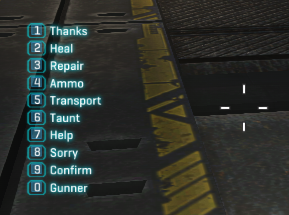
Press “V” to bring up the voice callout menu. Then press a number from 1 to 0 to make a specific callout. Enemies can hear these callouts too.
Put your crosshair on an ally and hold “spot” (default “Q”) to bring up a menu with various interaction options. It is also known as “Commo Rose”. This menu will provide different options, depending on your class and who you’re trying to interact with.

