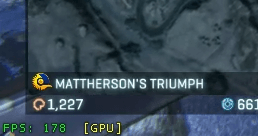I am offering PC Building Services to everyone. The market for personal computers is a huge and constantly evolving mess, and can be hard to keep up to date with.
If you wish to upgrade your existing PC, or buy a whole new one, but you lack experience picking cost-efficient components – Iridar is your guy.
What exactly do you offer?
Help, advice and consultations in picking PC components and optimizing their performance. Tell me what you want your future PC to do, and how much you’re willing to spend, and I will tell you which PC components to buy and how to set them up.
I will sift through as many highly technical reviews as necessary to ensure that hardware that I recommend is actually the best pick for you, and can perform the tasks you set out while fitting in a set budget.
You will be getting regular progress reports and in-depth explanations so you can make informed decisions and learn more about your future hardware.
If you end up following my recommendations, I will also provide unlimited technical support in configuring that hardware for best performance, including overclocking, and maintaining your operating system in good health – as long as you keep it reasonable and don’t actually expect me to do everything for you.
Why should I listen to you?
I have built tens of PCs, including with my own hands. I’ve read hundreds of reviews on different hardware pieces, and spent a lot of time cherry picking perfect components for my own system. You stand to benefit from this experience.
-
- For a preview of my services, you can check out already completed builds here.
- There are also a few articles you will find useful.
What will it cost?
Due to lack of time, I can no longer avoid to do these builds for free.
For $20 USD, I will provide you with a list of PC components that will allow your future PC to do what you want it to do while spending as little money as possible. I’m all about being cost-efficient and finding components with best bang-for-the-buck.
- The list of components will be accompanied by brief commentaries on what place of the “food chain” this or that component occupies, what its strength and weaknesses are, what kind of performance can you expect out of it.
- I will also provide a few alternatives in situations where it makes sense, with detailed explanations of tradeoffs.
For another $20 USD, I will walk you through the process of actually building a PC out of those components with detailed step-by-step instructions. We can trade messages back and forth for as long as necessary until the build is complete.
- I will also provide you with instructions on how to configure your new PC for optimal performance after it is assembled.
To ensure that I am being objective in my hardware suggestions, I refrain from being affiliated with electronic commerce platforms, such as Amazon or Newegg.
Since it doesn’t make a monetary difference for me whether you buy a 500$ or 5000$ PC, I am not tempted to suggest overly expensive or cost-inefficient parts. It also allows me to look for best prices for components that I recommend, without worrying about getting commissions from shops.
How to get started?
Contact me any way you like and we’ll figure it out from there. You can greatly accelerate the process by including the following information in your initial message:
- Your country of residence.
- Budget: how much are you planning to spend? A rough estimate is fine.
- What tasks do you plan to perform on that PC? If gaming, then which games?
- How “future proof” you want your PC to be? How often are you willing to upgrade?
- Can you handle assembling a PC? Or do you have a friend that can help you with that?
- Describe your current PC, if you have one.
- Do you have a preference between nVidia or AMD Graphics Cards? Intel or AMD CPUs?
- Do you use, or plan to use, a monitor with refresh rate of 120 Hz or higher?
The more information you provide, the better I can help you.
Why do I need this information
(1) Your country of residence.
Different countries – and even different cities – will have different prices and availability for PC hardware. So I’ll need to know where you live in order to find best prices for you. This information will never by published anywhere, so you can count on your privacy.
(2) Budget.
A lot of what I do boils down to finding the best possible hardware for the money you’re willing to spend.
Ideally, I need an answer like this: “I’m willing to spend X amount of money, but I can shell out additional Y money if it’s necessary, but I can’t possibly spend more than Z”.
If you have no idea how much a modern PC costs, that’s okay. Just tell me what you want your PC to do, and I’ll give you an estimate, and then we’ll work out whether we can go up or down from that price.
If budget is limited, it may be necessary to go for used parts, so let me know if that sounds acceptable to you.
Modern PC parts are fairly durable, and usually become morally obsolete long before their lifespan is over. However, there’s always a risk of being scammed, so you you’ll have to be extra careful. Ideally, you only want to buy items with intact warranty.
(3) PC’s Purpose
Different applications will require different hardware. For example, PlanetSide 2 is a 2012 game, still running on DirectX 9.0. It requires a lot of processing power, but it doesn’t do multi-threading very well, so ideally you want a few very powerful cores, which usually means an Intel Core i5. But you can save some money on the Graphics Card, since PS2 isn’t demanding in that regard.
This is different from modern gaming, where Graphics Cards have a much higher priority than CPU, and for the CPU itself it’s fine to go with a larger number of weaker cores, like is the case with AMD Ryzen CPUs.
And if you intend to do a lot of professional 3D modelling or image or video editing, you’d want to go with a larger amount of RAM, and again balance of power shifted towards CPU.
(4) Future proofing
If you’re fine with upgrading every 2-3 years, you can get cheaper hardware right now, and simply replace it later, with newer, better hardware. Given the fast pace of technological progress, I recommend to go this route.
If you want a PC that will last a longer time, you could purchase more expensive parts. Usually you will also want to overclock. This will result in better performance right now, and make the hardware more relevant in the future. But overclocking will also require more effort than simply “plugging and playing”.
There are also significant diminishing returns in the cost / performance ratio. In simple terms, a PC that costs twice as much will not be twice as powerful, but more along the lines of ~30% more powerful.
Overall, I don’t recommend trying to build future proof PCs unless there’s a good reason for it.
(5) Can you handle assembling a PC? Or do you have a friend that can help you with that?
If you don’t have any experience building a PC, but still willing to try, I will walk you through the process step by step. It’s not that hard, as long as you are careful, slow and methodical, and follow simple instructions to the letter.
Otherwise, I will look for services that can assemble a PC for you, or look for pre-built PCs. It is likely to be slightly less cost-efficient, and puts certain limitations on component choices, because you will have to buy all components in one specific shop, which doesn’t necessarily guarantee you’re getting best possible price for each individual hardware piece.
(6) Describe your current PC, if you have one.
I need this info to determine whether we can reuse any components from your old build, as well as to manage your expectations, and figure out which specific components need to be upgraded first.
The simplest way to convey this information is by using the portable version of Speccy. Download it, launch it, click “File -> Save Snapshot” and send me that snapshot file in the opening message.
(8) Do you use, or plan to use, a monitor with the refresh rate of 120 Hz or higher?
It’s important, because the usual monitors have refresh rate of 60 Hz, and going above 60 average FPS on them is more or less a waste. You could save some money by getting less powerful hardware.
And vice versa, if you want to actually take advantage of that high refresh rate, you need to be prepared to pay extra for more powerful hardware that can sustain more than 60 FPS.